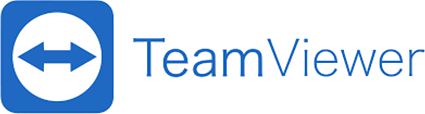Service around
EASY-ROB™
Our service offer covers different areas
- Consulting
- Support
- Training
- Customizing of EASY-ROB™
We are happy to assist you!
Please contact our sales department
Sales
Email: sales(at)easy-rob.com
Phone: +49 6192 921 70 79

Consulting
Remote
- API Consulting, e.g. Generation of programming examples
- Support in the planning of the software
architecture - Remote-Consulting takes place via email and telephone
- Hours-accurate logging and billing
- Invoicing takes place on the
end of the month
Duration: 1 Day on call
Customizing
The EASY-ROB Software GmbH generally offers customizing as a service. The contents correspond to agreed development goals, which are worked out together with the customer. The EASY-ROB™ development team will then work on agreed content. Milestones mark a delivery condition and are completed by a customer acceptance. When submitting an offer or a written order confirmation, a project plan is created from which the final version with delivery date can be seen.
Support with software maintenance and support contract (SMA)
Support by phone/email and software updates to the latest version: duration 12 months.
Training
The trainings can be carried out on site at the customer’s premises or at the EASY-ROB headquarters in Hofheim am Taunus.
1. Basic Training EASY-ROB™
In order to get started with EASY-ROB ™, we provide basic training that provides the user with all the basic functionalities of using the software.rnThe structure and menu of the software, as well as the actual applications such as: Generating tag points and paths or a simple kinematics are taught here. In subsequent exercises, the acquired knowledge is deepened.rnrnThe basic training lasts 2-3 days.
2. Advanced training API
In the advanced training, the necessary knowledge for dealing with the API interface for the individual extension of the software is taught.
The initial training lasts 1-2 day (s).
Software Support
We would be happy to support you with our EASY-ROB ™ software products.
We offer you a quick option with the TeamViewer QuickSupport.