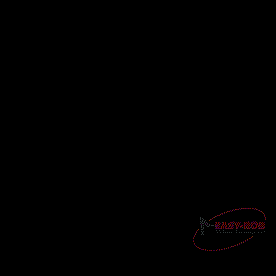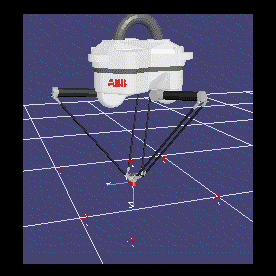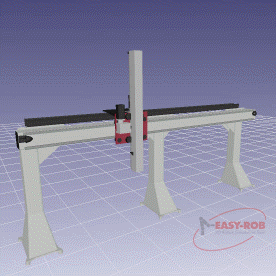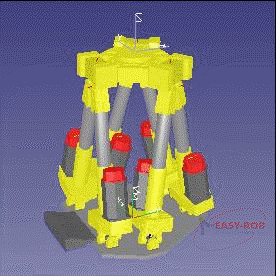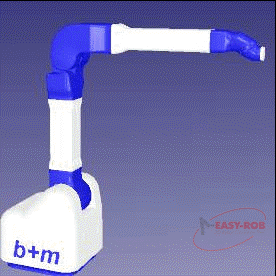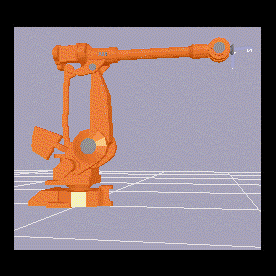EASY-ROB™ Robotics Simulate Professional
The Robotics Simulate Professional handles all your virtual process steps and is intended for end users with end-to-end simulation support.
From the planning of the robot working cell to the checking of accessibility, collisions and travel ranges, to the cycle time analysis and program generation.
Here you will find the largest robot library with more than 1000 models-
So you are on the safe side, no matter which robot you want to simulate in the future!
Advantages
- Entire Robot Libraries
- Visualization
- Collision fetection
- Import 3D data
- Single or Multi-Robot
- Individual training
- Customizing (optional)
- Many options e.g. 3D-PDF or AutoPath™
- Many licensing methods e.g. License Manager
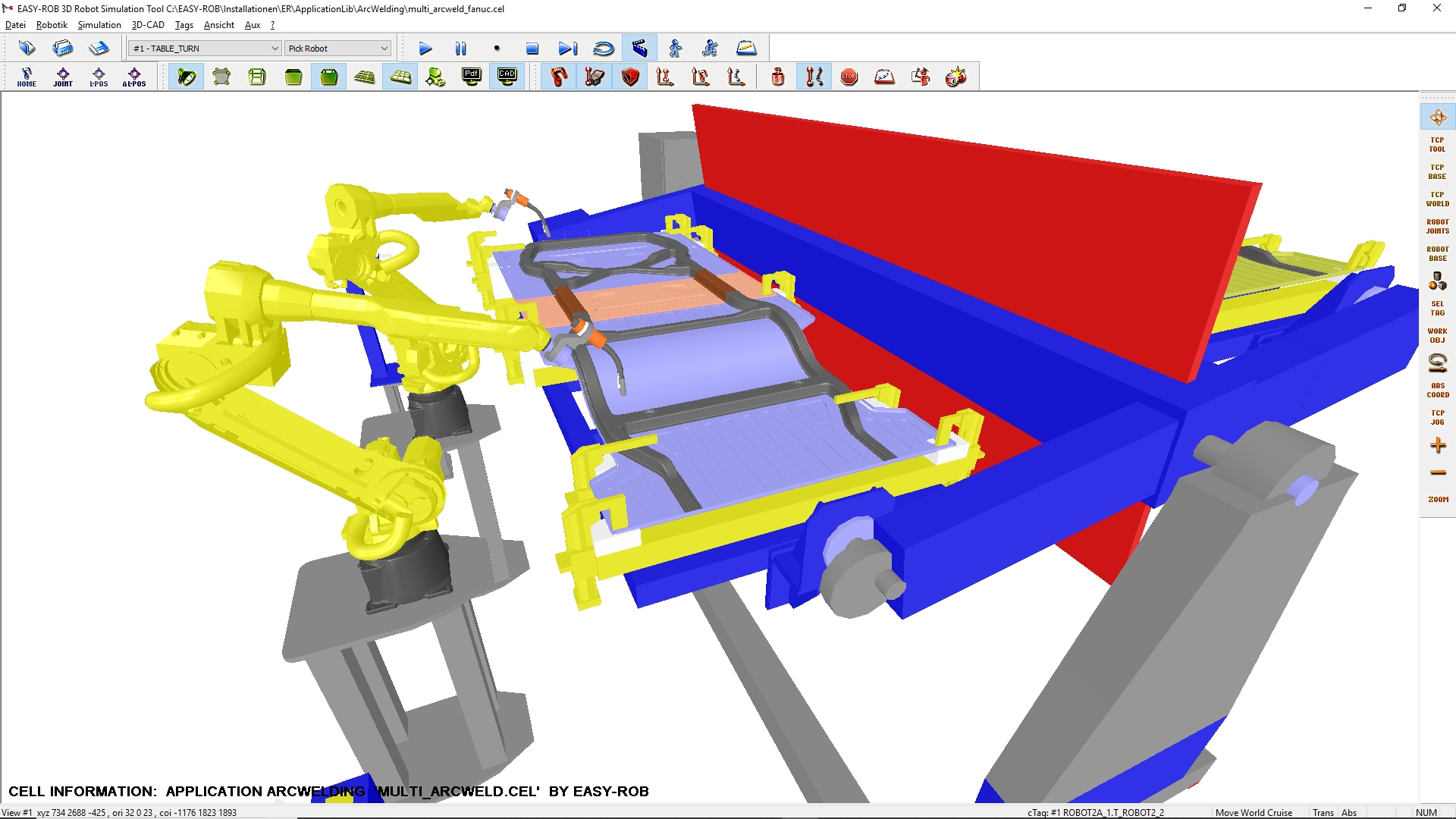
Multi-Robot
The number of robots and programs per work cell is not limited.
Robots can be synchronized and moved at the same time, whereby the programs communicate via I/O signals.
EASY-ROB™ Multi-Robot version offers the full range of functionality.
- The number of robots per work cell is not limited. Kinematics such as grippers, positioners and/or feed units can be loaded, linked and simulated as often as required.
- With Multi-Robot, multiple robots and kinematics can be synchronized and moved simultaneously, with the programs communicating via I/O signals.
Simulation – programming the work cell
- ERPL EASY-ROB™ Program Language
Language with robot commands for generating the sequence programs. Digital signals and variables for program synchronization. Formula parser with mathematical functions - ERCL EASY-ROB™ Command Language
Language with simulation commands such as switching on the collision, the Tcp track, etc. - History diagram
Detailed logging with graphical display for evaluation and documentation of the simulation results. Export as jpg or bmp file - Camera Function
Any positioning of a camera in the work cell for individual viewing from different perspectives
Project management
- Device Manager
Management of kinematics, components, devices and tools, which are stored as an image with textual short description.
- Project Manager
Database with visualization for customer or project-related archiving of work cells.
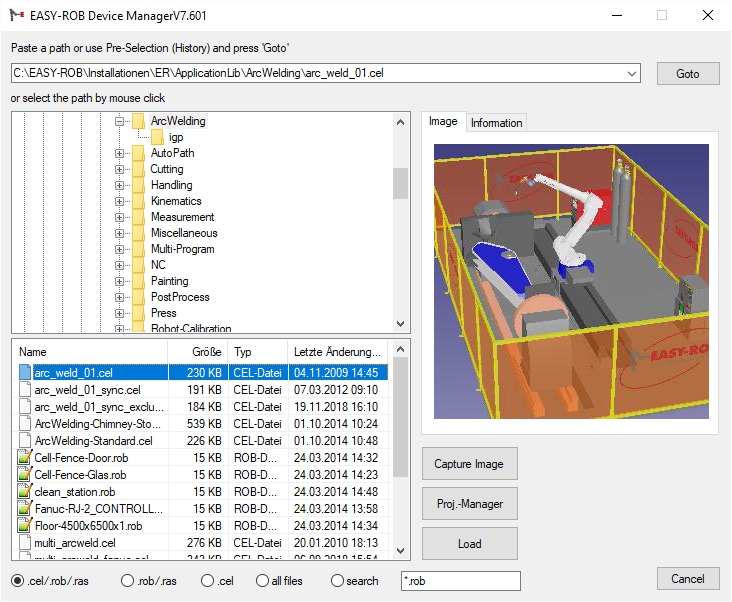
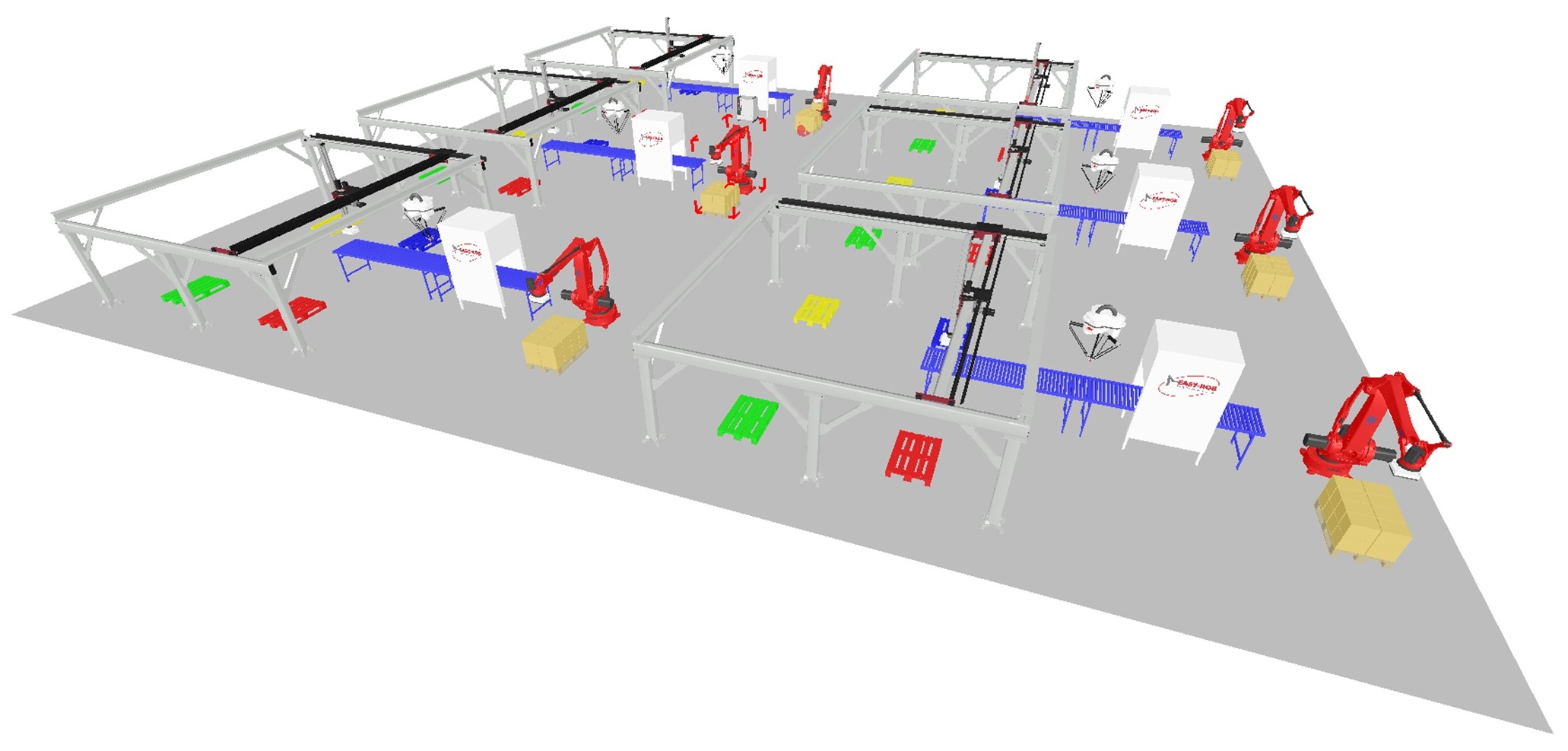
Layout planning
- Create paths that contain an unlimited number of target points (TAG points). Paths can be linked to geometries and / or kinematics. This defines the process. The kinematics and devices are then optimally positioned.
- Quick exchange of robots and kinematics
- Monitoring of accessibility, travel ranges, speeds and accelerations
- Hierarchical collision detection with clearance functions
- Individual measuring functions – distance and circular measurement
Presentation
Creation of video files (AVI) and animated VRML sequences
Optionally available: RunTime
For the production of protected working cells. Thereby you can load and simulate existing work cells with the free EASY-ROB™ Viewer for example for presentation purposes.
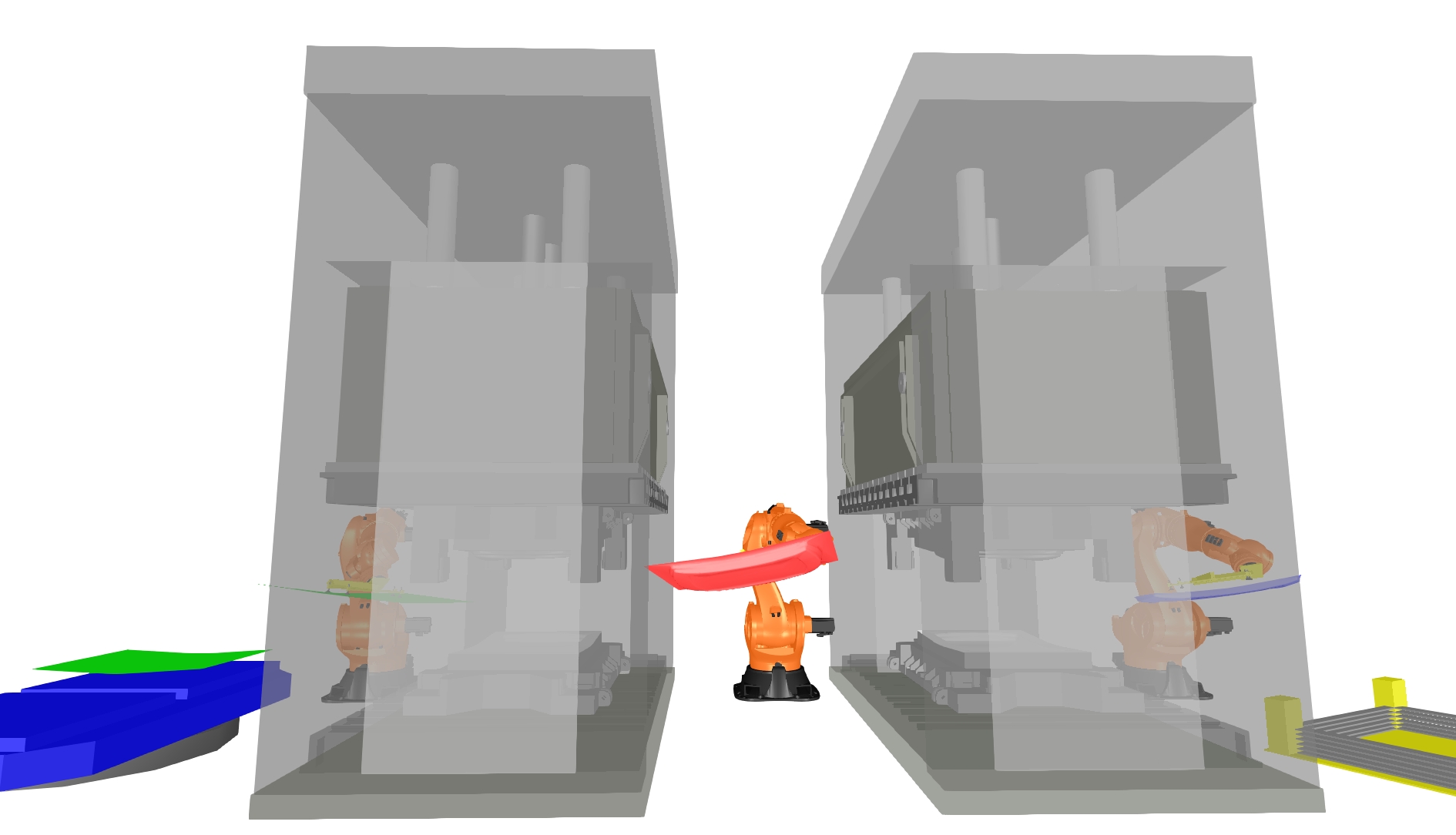
Operation and Licensing
- Intuitive user interface
- ERC Searcher
Simple search function of EASY-ROB ™ program commands in already created projects - EASY-ROB™ can be started any number of times on a PC
- Hardware-related licensing procedure (PC-bound)
Optional WIBU-KEY USB dongle *) - PC-independent licensing procedure
Optionally available: License Manager *)
to manage and release existing licenses
CAD data import and export
- Modeling simple parametrizable 3D geometries, e.g. cube, ball, cone, cylinder
- Standard CAD data import
IGP / STL ascii and binary / 3DS / VRML I + II, 97 - CAD data standard export
STL binary, VRML II, 97 and IGP part file - Optional CAD data import *)
Neutral interfaces: STEP
System requirements
EASY-ROB™ runs on standard laptops and PCs under Windows® 7 and 10. We recommend Windows® Professional Ultimate & Enterprise.
A graphics adapter (min. OpenGL 2.0) with dedicated memory is recommended.
Optionen
Optionale Roboter Bibliothek
CAD Daten-Import
3D-PDF Export mit Animation
EROSA Programmier-Schnittstellen API’s
weitere Optionen
Kostenfreier EASY-ROB Viewer
Der EASY-ROB™ Viewer erlaubt es vorhandene Arbeitszellen zu simulieren. Das ideale Präsentationswerkzeug für den Vertrieb
EASY-ROB™ Viewer
Kostenfreie EASY-ROB DEMO
Die EASY-ROB™ DEMO soll Ihnen einen ersten Eindruck über die Leistungsfähigkeit unserer EASY-ROB™ Produkte geben und Ihnen helfen Ihre individuellen Anforderungen zu evaluieren.
EASY-ROB™ DEMO
*) optional verfügbar und nicht Bestandteil dieses beschriebenen Artikels